Wireless access point: what is a wireless access point and how to set it up
A wireless
access point is usually called an access point (AP), which is a network
device that can easily access the Internet via radio. Most access points look
very similar to routers. In fact, the functions of modern routers are often
similar to access points. Internet service providers usually provide their
customers with a router with access point functionality to make it easier to
set up.
If the router provided by the ISP does not have an
access point function, then the user must connect to a dedicated access point
to use the wireless network access through the router, which will cause great
inconvenience, especially for most people who do not have professional computer
knowledge. For ordinary users.
The wireless access point will typically hot in
confusion. Wireless access points can cover a certain area with WiFi signals,
and areas that can be connected to the Internet by radio are called hotspots.
Before WiFi networks, it was not easy to connect new
devices to the Internet, because each new device must be connected to a
networked router
through a network cable. Of course, the student party or white-collar workers
rarely carry their own personal electronic devices, so such a situation did not
make people feel desperate at the time.
After the smartphone market advances by leaps and
bounds, high-speed, ubiquitous network access has become the new standard, and
the same is true for WiFi access points. Most people manage their own WiFi
access point at home, but not many people know how to achieve the best possible
signal strength and the best download and upload speeds.
Is one WiFi access point enough?
As you know, the range of WiFi signals is limited, and
the signal strength is influenced by various different obstacles, such as
walls, and interference, such as your neighbor’s WiFi network.
To optimize your home wireless network, the first step
is to figure out where the signal is the weakest. Just try to remember these
places in your home: for example, where web pages seem to never load, and where
online videos often need to be buffered. To eliminate these weak signal areas,
you need to change your installation location of the wireless access point, so
that the whole area is covered with your strong, uniform large WiFi signal.
But randomly moving WiFi access points is likely to
make everything worse. At this time, you need to use WiFi analysis and
monitoring tools, such as NetSpot. With NetSpot, you can quickly create a
visual map of your home WiFi network and see where the signal is the strongest
and where the signal is the weakest. You may find that the signal in the half of
the area close to the router is very strong, while the other half needs to be
improved. In this case, the solution is simple, move the access point to the
center of your house to achieve even signal coverage.
In some cases, you may find that your WiFi access point
is not enough to cover all aspects of your home, no matter where you install
it. How can this be solved? Either buy a new access point or install a WiFi
accelerator. Some of the best wireless access points on the market are strong
enough to cover large apartments or small houses, and they also contain a
series of useful additional functions.
On the other hand, WiFi accelerators can quickly expand
the range of any wireless access point, but they will create another network,
and you can only benefit from it when you manually switch to this network. In
both cases, NetSpot can help you verify whether your newly purchased access
point or accelerator is doing its job well.
How to set up a WiFi access point?
The setting procedure of each wireless access point
should emphasize the principle of safety above all else. When a wireless access
point is connected to a physical network, its connection is based on the
security of physical access control and trust all users in the local area
network, so that anyone within the range of the wireless access point can
attach to the network and have May cause damage to the network.
The indispensable solution to ensure the security of
WiFi access points is encryption. Modern access points support a series of
different encryption mechanisms, of which WPA2 is the most robust. Some earlier
access points only support the WEP encryption plan, which has proven
insufficient to protect against modern attacks.
Always make sure to set a password, and the password is
not easily guessed by others. It is best that only you know the password, and
at the same time create a separate guest wireless network, set a slightly
simpler password for the guest network, you can give this password to your
friends or visiting guests.
In addition to security issues, you also need to pay
attention to the propagation channel of your wireless network. NetSpot’s
discovery mode can collect every detailed information about the surrounding
wireless networks, and present the collected data to you in the form of
interactive charts, allowing you to see which wireless channels are the
busiest. If you can, be sure to switch to a relatively idle channel to
experience faster download and upload speeds and lightning-like response time.
Finally, make sure to avoid placing your wireless
access point close to electronic devices that may interfere with it, and always
use wireless analysis tools like NetSpot to optimize signal coverage.
With the right tools and the basic know-how, you can
set up as an access point as professional and technical personnel and solve
most you may encounter network problems.
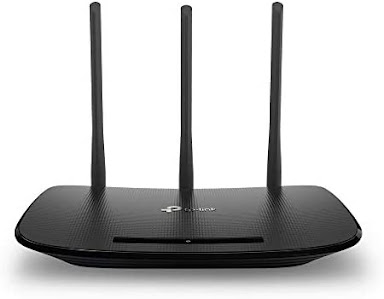

Comments
Post a Comment